Indoor Sport Scoreboards

Our indoor sports scoreboard software is the most sophisticated scoreboard software available on the market. Unlike other systems, we do not require you to purchase expensive custom built hardware in order to display scores to your players. Our software allows you to use standard audiovisual equipment (computer monitors, LCD screens, plasma screens or projectors) to display scoreboards for indoor cricket, indoor netball, indoor soccer and 5-a-side football.
The use of standard computer and audiovisual equipment also allows for the scoreboard to interact with the Spawtz League and Venue Management system, allowing for automatic updates of scores, results and statistics.
The statistics that are captured, particularly for indoor cricket mean the players can get a scoresheet printed out at the end of the game, and that their online statistics are very quickly updated and always up to date – as opposed to other systems where stats can very quickly become ignored and rarely updated, or viewed.
The standard nature of the audiovisual equipment also means that you can display whatever advertising information that you choose to your players between halves or innings. And you can customise the printed scoresheets to include your logo or your sponsor’s logo or whatever you choose.
You can explore the functionality of the application below or by downloading the trial version.
- Features
- Pricing
Below are some features of the software. For a full example of how the system works, please see the demo.
-

Netball/Soccer Scoreboard
This is the scoreboard that is displayed for netball or soccer fixtures. You can increase or decrease the home and away scores using the remote control, start and stop the clock, change the time or period and save the fixture at the end of the match, all from down on the court via the remote controls.
-

Period Scores
You can choose to display each individual period's scores on the scoreboard. The Spawtz League and Venue Management software will automatically add bonus points for each period one if you have configured the league to award such bonus points.
-
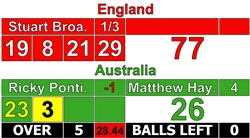
Cricket Scoreboard
This is the default layout for the indoor cricket scoreboard. It has been designed to display as much information as possible in the space available. However, if you don't like the default layout, you can design and create your own layout.
-

Display Images or Animations
Images or animations can be displayed after fixture events such as a goal being scored, a seven being hit or a hat-trick being taken. A standard animation pack is available (see <a href="/Products/Indoor Sport Scoreboards/Animations">this page</a> to view the animations available in this pack) or you can create your own league or sponsor specific animations. These animations add the "wow" factor to your arena!
-

Fixture List
When opening fixtures from a website or a file, you can select the fixture you want to score using the pc or laptop, or the remote control if you are scoring a netball or soccer fixture.
-

Choose shirt colours
You can select which colours the teams are wearing and those colours will then be used to display their team names on the scoreboard.
-
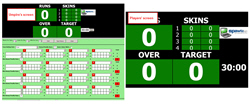
Umpires get the full view, players get the summary
If you have one screen for your umpire and one screen for your players, then each screen can display different information. In that instance the umpire can have the full scoresheet on his or her screen, while the screen for the players just shows the summary information.
-
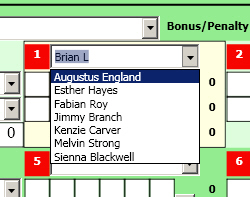
Player Information
When opening a fixture from a website or a file, a list of the players who are registered with each team will already appear in all of the batsmen and bowler drop down lists. You can select the appropriate player either using the mouse, the arrow keys or by typing part of the name. If the name does not already exist in the drop down, you can type in a new name to add it to that team's list of players.
-

Scoring
To score the fixture, you simply enter the score into the applicable text box for each ball in the over. As you enter scores in each over, the scoreboard summary is updated and displayed to the players.
-
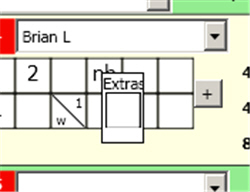
Extras and Wickets
The valid entries for scores for each ball are completely configurable by you. By default, the valid entries are w (wide), nb (no ball), ls (leg side wide), r (run out), s (stumped), c (caught), b (bowled), lbw (leg before wicket), m (mankad) and other variations of those (for example, ro for run out). For any results which extras may be scored on (such as wides and no balls) an extras section will pop up for you to fill in any extras that were scored.
-
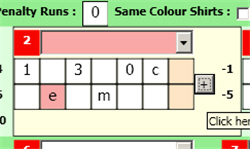
Extras Balls
If extra balls are required in any of the overs (due to a Mankad having been bowled in any over or a wide or no ball in the last over of a skin) you can click the button to add an extra ball to any over.
-
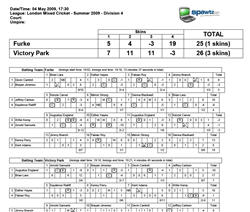
Printed Scoresheet
At the end of the fixture, you can print out the scoresheet to give to the players to mull over in the bar. Note that on the scoresheet, any wickets are shown with a circle around them and each over shows how many wickets were taken for how many runs so the bowlers can see how this fixture might affect their stats. And if you have opened this fixture from a website, as soon as you save the fixture, the scoresheet will become available on the internet, and the stats for all the players involved in the fixture will immediately be updated.
-

Smartphone Remote Controls
You can control the scoreboard application using the specialised remote and receiver hardware or using any iOS or Android based device. Remote control software for the scoreboards is available in the Android Market and in the App Store.
A license for the Spawtz Scoreboard software is 450 GBP for each arena at which you want to use the software. One license entitles you to install the software on as many pcs or laptops as you like at one physical location.
If you also use the online Spawtz control panel for updating results and statistics and you would like to have the scoreboard software automatically update those results and statistics, there is a charge of 15 GBP per month for this service.
In order to use the software for scoring netball or soccer fixtures, you will need to purchase one remote control and one receiver for each court. These remotes and receivers are sourced from South Africa, so the cost varies with the exchange rate and postage costs, but they are approximately 80 GBP per remote/receiver pair.
Bulk discounts are avaiable if you wish to purchase licenses for multiple venues. Please contact us if you wish to purchase a license or to discuss bulk discounts.
If you wish to try the software before you buy it, you can download a trial version here.
